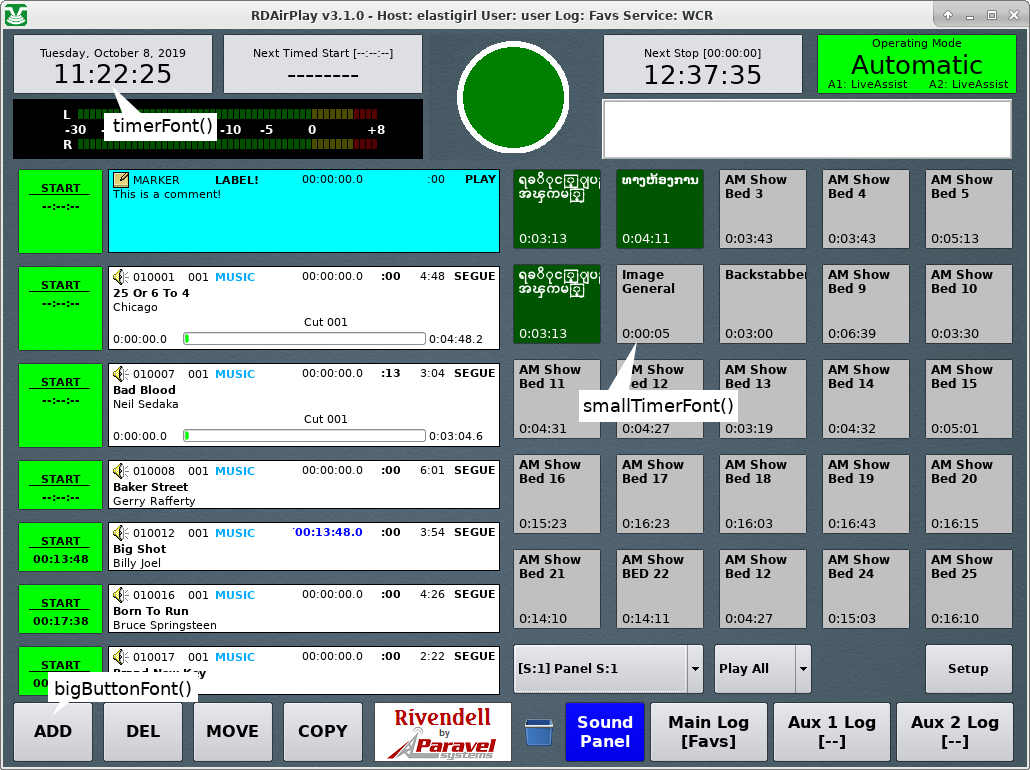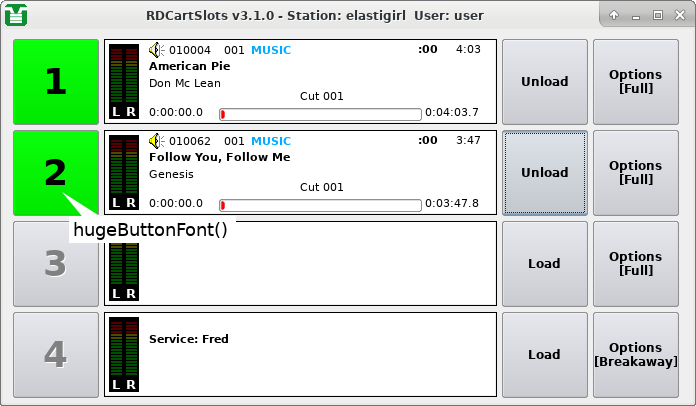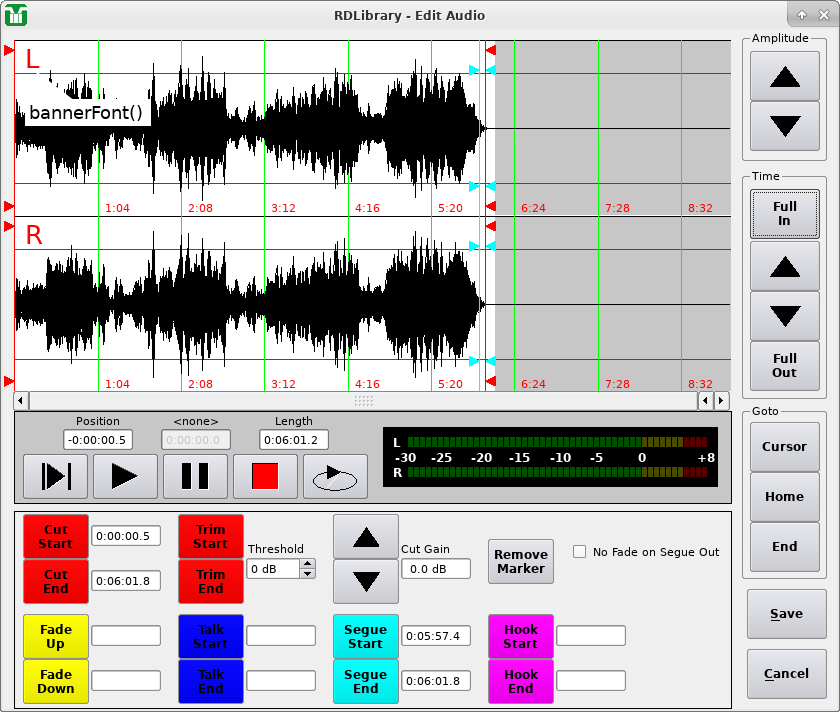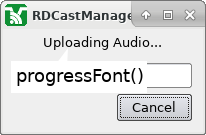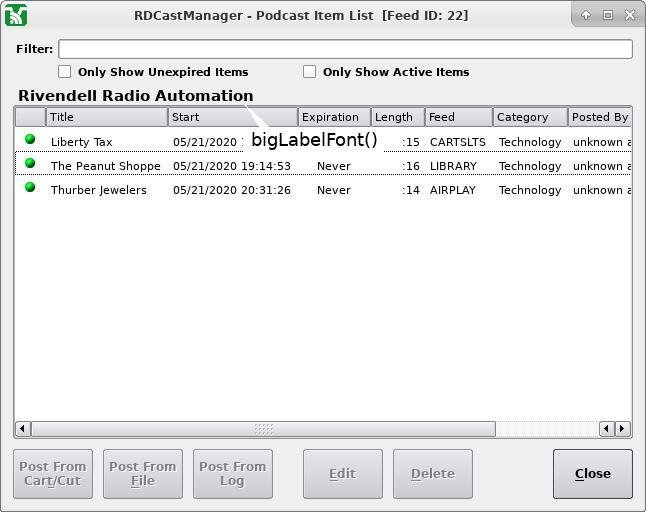Table of Contents
Fonts in Rivendell are managed by the RDFontEngine class,
which generates them based on a set of abstract "roles" from a
small group of parameters provided in the [Fonts] section
of rd.conf(5). The intent is to
provide a consistent look-and-feel throughout the various Rivendell
user modules while providing a convenient means for local customization.
The simplest method for gaining access to Rivendell fonts is to inherit from one of the following classes:
RDDialog |
RDFrame |
RDPushButton |
RDWidget |
Each of these classes (as well as RDFontEngine itself)
provides the following font methods:
buttonFont()Font for use in
QPushButtonwidgets used for primary navigation, such as the "OK" and "Cancel" button found in most dialogs in rdadmin(1).hugeButtonFont()Font for use in
QPushButtonwidgets requiring an especially large font, such as the numbered "line" buttons in rdcartslots(1).bigButtonFont()Font for use in
QPushButtonwidgets requiring a large font, such as the "Add", "Move", "Delete" and "Copy" buttons in rdairplay(1).subButtonFont()Font for use in
QPushButtonwidgets used for subsidiary navigation, such as "Select" buttons used to invoke file pickers.
bigLabelFont()Font for use in
QLabelwidgets used for labeling the major UI element in a dialog, such as aQListView.labelFont()Font for use in
QLabelwidgets used for item labeling, such as the various output names in the Configure RDAirPlay dialog in rdadmin(1).sectionLabelFont()Font for use in
QLabelwidgets used for identifying major sections within a particular dialog, such as the "Channel Assignments", "Log Settings", "Display Settings" and "Start/Stop Settings" sections of the Configure RDAirPlay dialog in rdadmin(1).subLabelFont()Font for use in
QLabelwidgets used for sub-item labeling, such as the "Card" and "Port" fields in the Configure RDAirPlay dialog in rdadmin(1).
progressFont()Font for use in
QProgressBarwidgets used for showing progress on long-running operations, such as posting a podcast in rdcastmanager(1).bannerFont()Font for use where a large display font is needed, such as the "L" and "R" channel markers on the waveform display in the Edit Audio dialog in rdlibrary(1).
timerFont()Font for use in timer displays, such as the one in the Cut Info/Record dialog in rdlibrary(1).
smallTimerFont()Font for use in small timer displays, such as the one on SoundPanel buttons in rdairplay(1).
The defaultFont() method returns a font that can
also be obtained by calling the font() method of
RDDialog, RDFrame, RDPushButton
and RDWidget classes. As implied by its name, this font
will also be assigned by default to any child widgets of those classes.
This font should be used for all data element classes
(QLineEdit, QComboBox, QTextEdit,
etc.)
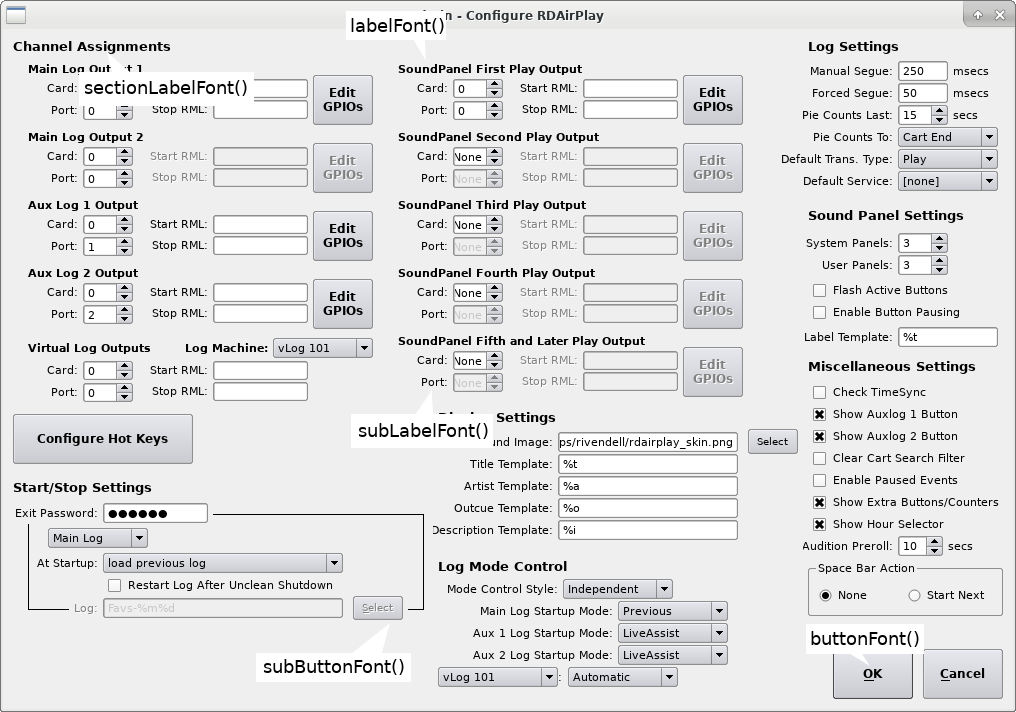
Examples of buttonFont(),
subButtonFont(),
labelFontFont(),
sectionLabelFont() and
subLabelFont()