Except as noted below, text searches of the cart library are done by
looking for a match of the complete contents of the
Filter string with any of the following
metadata fields:
Artist |
Agency |
Album |
Client |
Composer |
Conductor |
Description |
ISCI Code |
ISRC (International Standard Recording Code) |
Label |
Outcue |
Publisher |
Song ID |
Title |
User Defined |
It's possible to change this behavior by enclosing portions of the
search string within double quotes. Rivendell will then treat each
quote-enclosed section as being its own search clause, with the results
of each clause logically OR'd together in the results.
A few examples will make this clear. Consider the following set of
carts, contained in a group called
TEMP.
 |
The full set of example carts
We'd like to narrow the view down to show only carts where
'Baker' appears in the
Artist field. Entering 'baker'
into the Filter gets us:
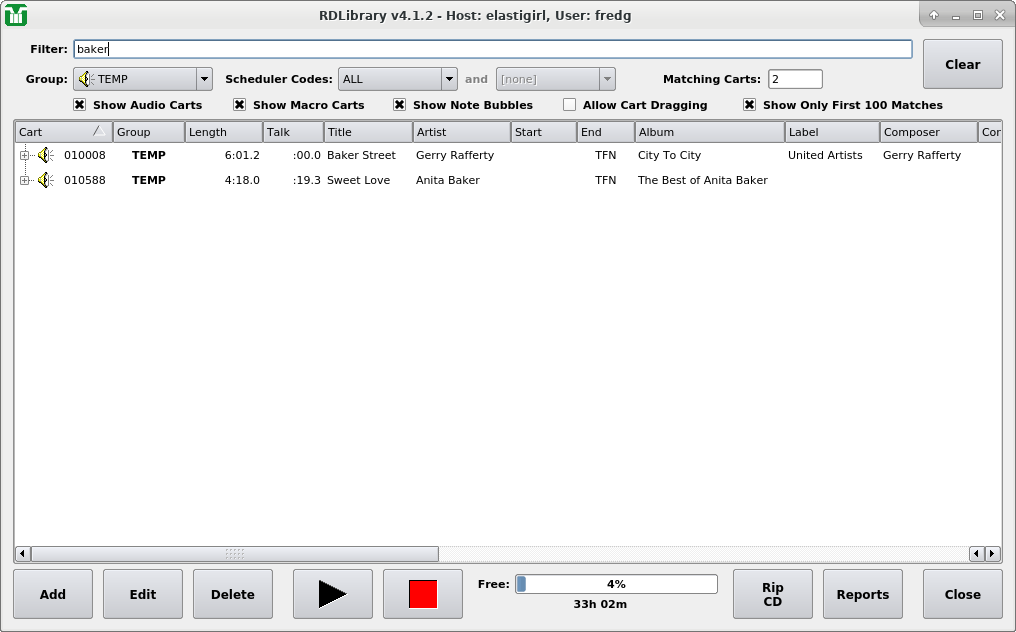 |
Searching for 'baker'
This does show us cart number 10588 ('Sweet Love', by
'Anita Baker'), but also 10008 ('Baker Street',
by 'Gerry Rafferty'), because of the inadvertent match in
the Title field. We can eliminate this
by specifying the Filter more
precisely, changing 'baker' to 'anita baker'.
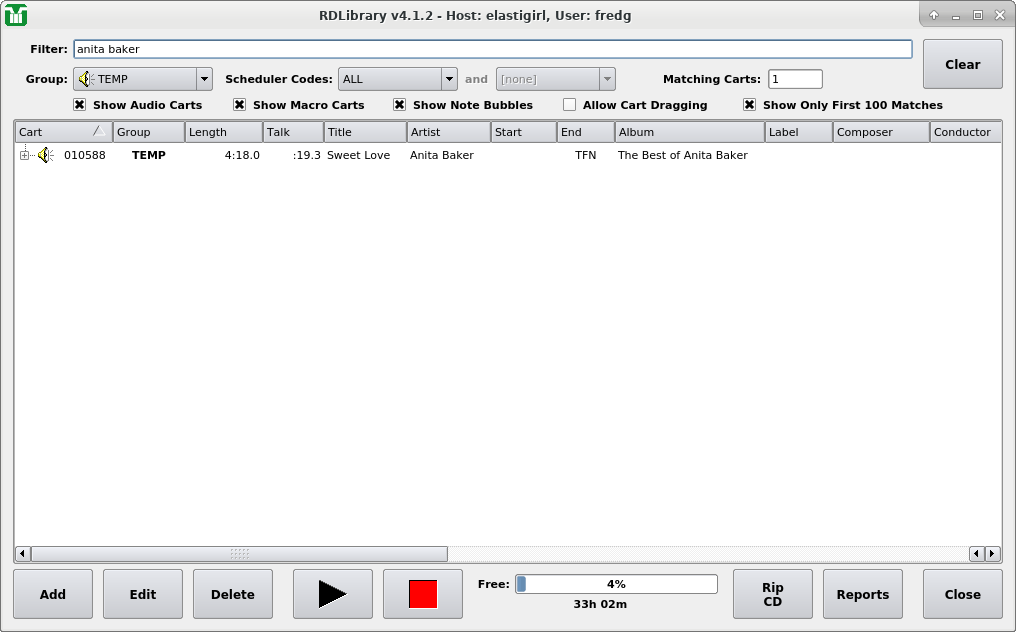 |
Searching for 'anita baker'
Now let's try placing each search word in double-quotes: "anita" "baker". What will happen?
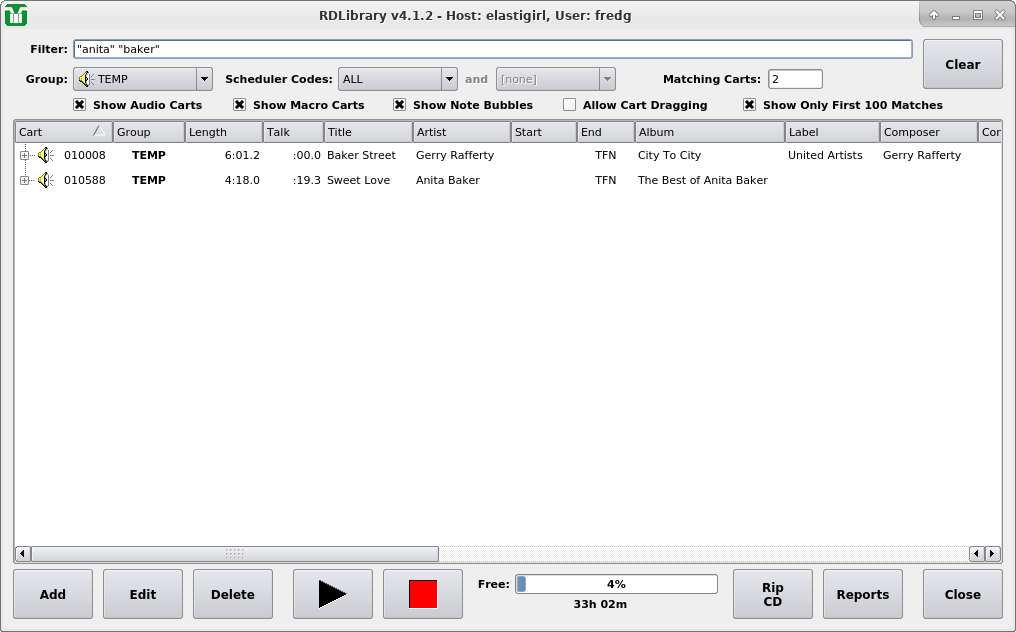 |
Searching for '"anita" "baker"'
The 'Baker Street' cart (number 10008) has returned, because we split the search phrase into two sub-phrases by use of the quotes. It's as it we ran two searches; one with 'anita' and another with 'baker' and then OR'd the two together into one result set.
If one or more integer numbers in the range 1
through 999999 (inclusive) is included in a
search clause, instead of being search for the textual metadata fields,
it will be treated as a Rivendell cart number. To search
for a literal number in the Library textual metadata fields, enclose
the numeral in quotes --e.g. "123456"
rather than 123456.
Returning to our examples, we simply enter '25' into the filter:
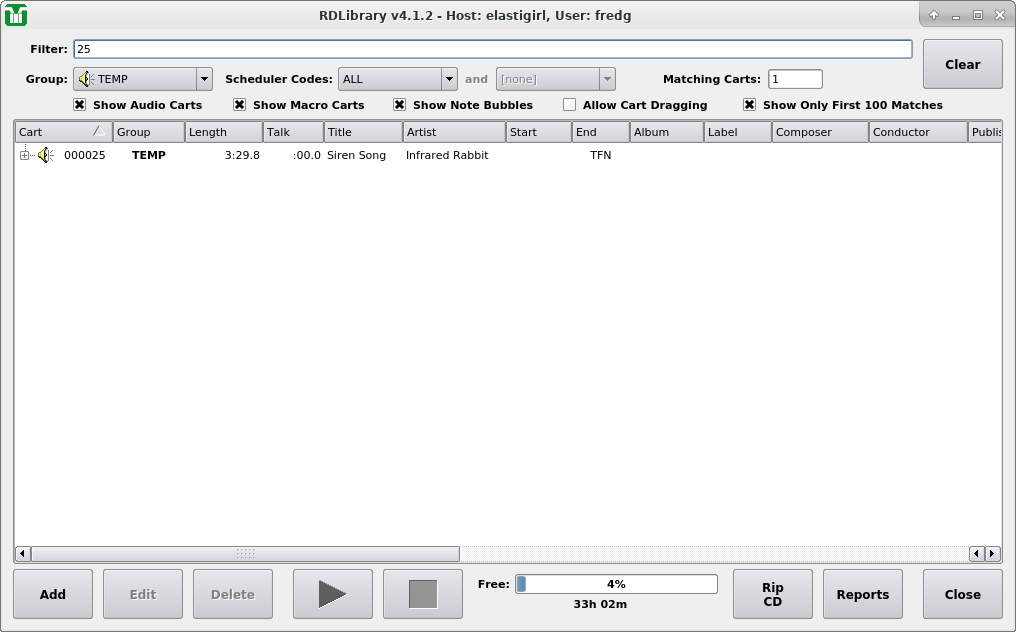 |
Searching for '25'
We get cart 25 ('Siren Song'), even though there is no '25' in any of the text metadata fields. Next we surround the '25' with double-quotes:
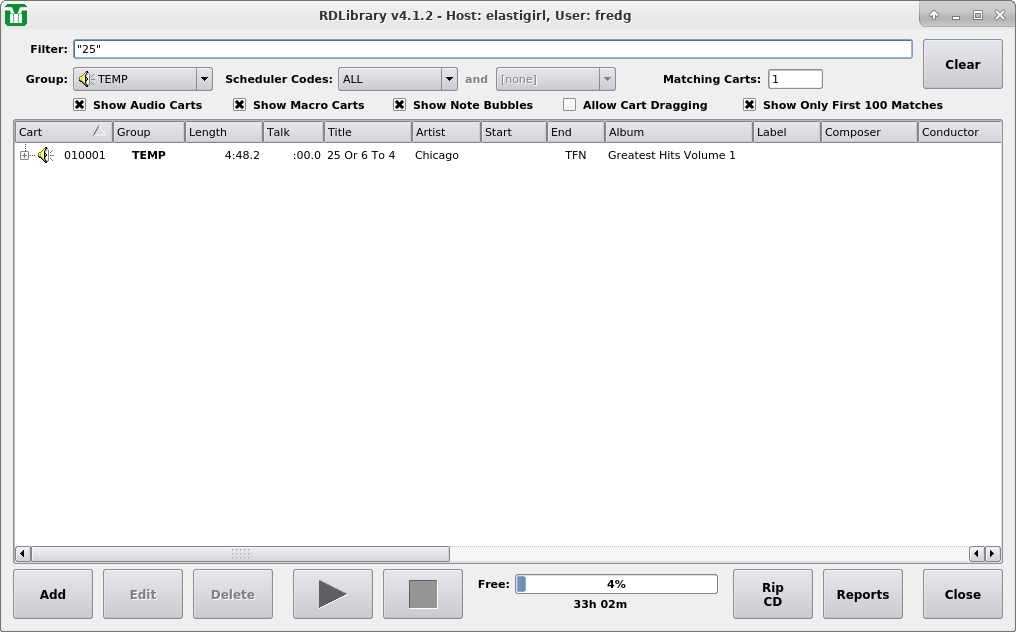 |
Searching for '"25"'
We see that the double-quotes overrides the special cart-number detection.