When set to be in Cart Deck mode,
an empty slot can be loaded by touching the
Load button, bringing up the
Select Cart dialog.
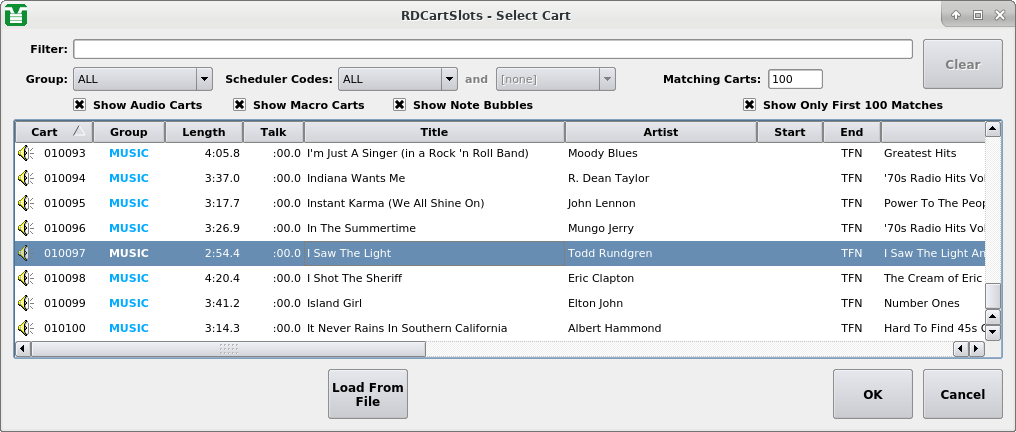 |
The Select Cart Dialog
To load a cart, touch the desired cart on the list (using the filter
tools as necessary) and then touch the OK
button. To load a file directly, touch the
Load From File button and select
the desired audio file. Touching Cancel
will abandon the load operation.
After loading a cart or file, the Load
button will change to say Unload.
Touching this button will now cause the slot to be unloaded.
To start play-out of a loaded slot, touch its numbered button at the left-hand end. The button will turn RED and the play-out will start. Touching the button while the play-out is active will stop the play-out and cause the loaded cart to be re-cued to its start.