To view (and possibly modify) an item's metadata, select the item
on the list and then touch the Edit
button to open the Editing Item
dialog.
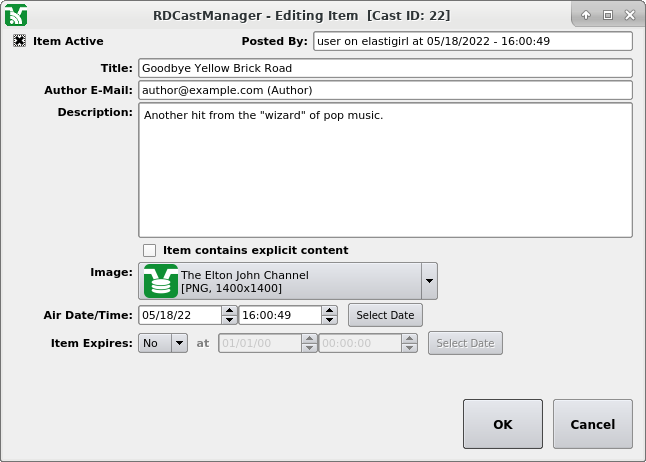 |
The Editing Item Dialog
The following controls are available:
Item ActiveWhen ticked, this makes the item visible to the audience (but see
Air Date/Timebelow).Unticking this is a good way to put an item "on hold" without permanently deleting it from the feed.
Posted ByThis is a "read-only" field that provides details on the provenance of the item.
TitleThe title of the item.
Author E-MailThe e-mail address (and optionally, full name) of the author/originator of the item.
DescriptionText describing the content of the item.
The accompanying
Item contains explicit contentcheckbox should be ticked if the item contains content that may not be suitable for under-age listeners.ImageThe icon that will associated with this item when viewed by the audience.
Air Date/TimeThe date/time that the item was/will be published. If this is set to a value in the future, the item will be embargoed --i.e. hidden from the audience-- until this date/time.
ExpiresIf this dropdown is set to
Yes, then the item will be automatically deleted from the feed at the specified date/time. If set toNo, the item will never be deleted automatically.Warning
Deleting an item cannot be undone!
To save any changes made to the item's metadata and close the dialog
touch the OK. To close the dialog
while abandoning any pending changes, touch
Cancel.