To delete an item and permanently remove it from the feed, select
the desired item and touch the Delete
button. The system will prompt for confirmation:
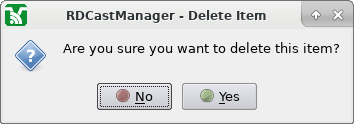 |
The Delete Item Dialog
then touch the Yes button to complete
the operation.
Warning
Deletion of an item is permanent; it cannot be undone!Note
If it is desired to temporarily hide an item, simply untick theItem Active checkbox in the item's
Editing Item dialog.