Table of Contents
RDCastManager is a Rivendell module designed for posting items and managing item metadata for audio podcasts managed by Rivendell.
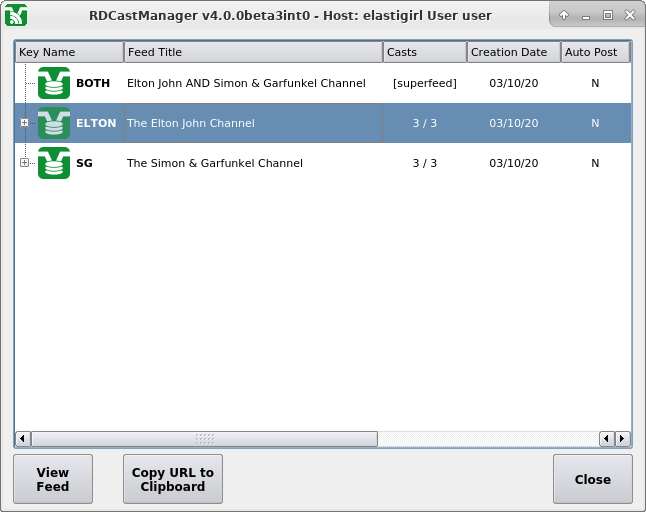 |
The RDCastManager Main Window
When started, RDCastManager will display the list of available podcast feeds for the currently logged in user. Each line begins with an icon, showing the assigned channel image for the repective feed.
To see the list of items posted
to a particular feed, select the desired feed on the list and then touch
the View Feed button to open the
Podcast Item List dialog.
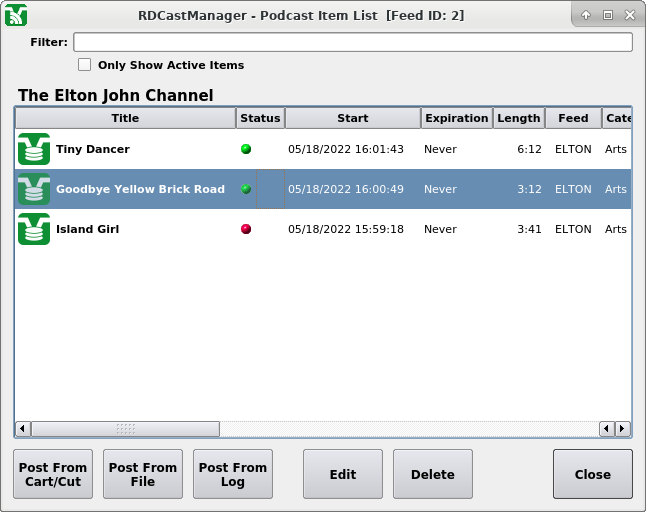 |
The Podcast Item List Dialog
Each posted item has a status, indicated by the
color of the icon in the Status column.
Table 10.1. RDCastManager Item States
| Status | Meaning |
|---|---|

| Item is active and visible to the audience. |

| Item is inactive and not visible to the audience. |

| Item is active, but currently embargoed and not visible to the audience. |