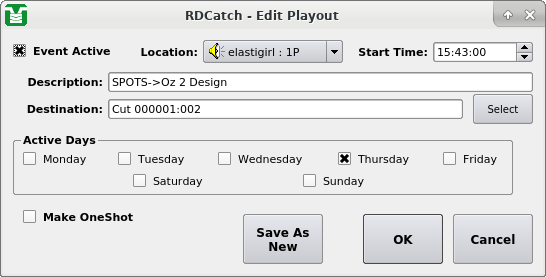Automated playouts are configured by means of the Edit Playout
dialog (see The Edit Playout Dialog), which can be accessed either by
clicking the Playout button in
the Add Event dialog to create a new
record event or by touching the
Edit button to modify an existing
event. The process of configuring a playout is very similar to that
for configuring a recording – see the
Section 4.5, “Automating Recordings”
above for details.