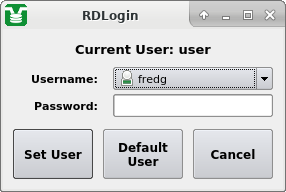Table of Contents
Rivendell uses a sophisticated system of user privileges to keep track of which users have permission to perform what operations. These privileges are tracked by the system on the basis of user accounts. Creating user accounts and administering their permissions are done in the RDAdmin module and are covered in Section 12.2, “Managing Users”.
It's important to note that these user accounts are not the same thing as the “Login Name” that is used to log into the computer system itself. Rather, they exist and have meaning only within the Rivendell system. For the rest of this discussion, when we talk about “users”, it is these “Rivendell users” that we are referring to.
Each Rivendell host has a default user. As the name implies, this is the user that is automatically logged in after the system is booted. By default, the name of this user is “user”, but the system administrator may have changed this to some other name.
For many sites, a single default user is all that is ever required. For some sites however, particularly larger ones, it is desirable to have multiple user accounts, each tailored to a particular person or “role”, with privileges assigned appropriately. Such sites require a means to log different users in and out of the system without interfering with any playout operations that may be ongoing at the time. RDLogin is the module for doing this.
RDLogin will display a small window after being started, showing the currently logged-in user. To change to a different user, select the desired user name from the Username: control, enter the correct password, and then touch the Set User button. To “log out” of the system (in reality, just return to the default user), simply touch the Default User button (no password is required to set the default user). To exit RDLogin and do nothing, simply touch the Cancel button.