Configuration of the Webget service consists of three tasks:
Configure Rivendell to disallow duplicate cart titles.
Configure a set of Encoder Formats
Configure one or more Users for access
See "Allow Duplicate Cart Titles" checkbox in Section 12.6, “Managing System Settings”.
To configure Encoder Formats, log in to
rdadmin(1), touch the
System Settings button to open
the System-Wide Settings button,
then touch the Edit Encoder List
button to open the Encoder Profiles
dialog.
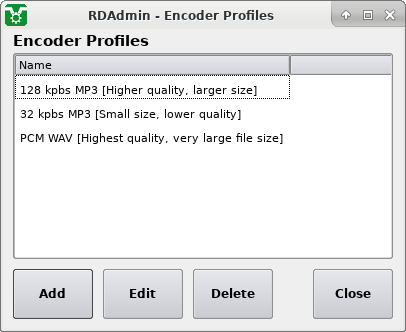 |
The Encoder Profiles Dialog
To add a new Encoder Profile, touch the
Add button to open the
Edit Audio Settings dialog.
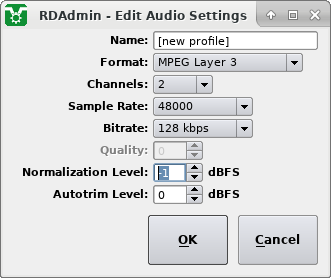 |
The Edit Audio Settings Dialog
Enter the description of the Profile to appear in Webget, select
the desired audio parameters and then touch the
OK button.
Exiting Encoder Profiles can be modified or deleted by means of
the Edit and
Delete buttons, respectively.
To configure one or more users for Webget access, log in to
rdadmin(1), touch the
Manage Users button to open
the Rivendell User List button,
then create or select the desired user to open the
User dialog.
For downloads, each Webget user must have the
Allow WebGet Login permission enabled,
as well as rights to one or more Groups set by touching the
Group Permissions button.
For uploads, each Webget user must have the
Allow WebGet Login and
Create Carts permissions enabled,
as well as rights to one or more Groups set by touching the
Group Permissions button.