To manage system-wide settings --i.e. those settings that apply to
all Rivendell hosts in a given realm -- in RDAdmin,
touch the
System Settings button to open
the System-Wide Settings dialog.
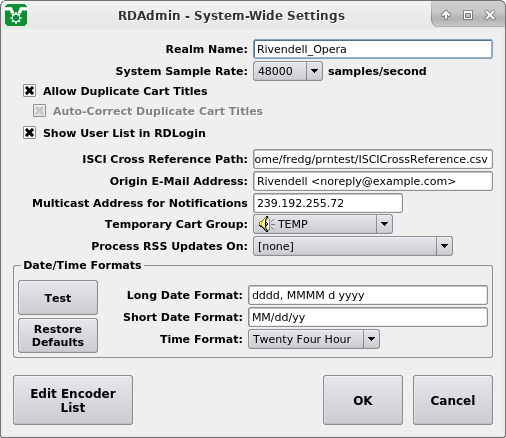 |
The System-Wide Settings Dialog
The Realm Name: field takes a string
that identifies the name of the
database realm.
It should be globally unique.
The System Sample Rate: dropdown sets
the global sample rate to be used for Rivendell's audio store. This
control should be set before ingesting any audio into a new Rivendell
system and not altered thereafter.
Warning
Changing this setting on a system with existing audio in the audio store may result in incorrect play-out of that audio!
The Allow Duplicate Cart Titles box,
if not ticked, will force all carts to have a unique title. If
unticked, then ticking the
Auto-Correct Duplicate Cart Titles
box will cause duplicate cart titles to be automatically made unique
when imported. The unique name is constructed by appending
"[n]", (where n
is an integer) to the end of the title string.
Warning
The ability to disallow duplicate cart titles in Rivendell has been deprecated and may be removed from future versions; it is included strictly to keep existing setups working. Use of it can cause other features within Rivendell to operate unreliably. It should never be used in new Rivendell setups!
If the Show User List in RDLogin box
is ticked, rdlogin(1) will require users to enter their user name as
well as their password when logging in (instead of providing all possible
user names in a dropdown).
The ISCI Cross Reference Path: field
takes the full path to the ISCI cross reference file used by the
rdrepld(8) daemon (used only
in conjunction with X-Digital copy-split replication).
The Origin E-Mail Address: field
takes the value that Rivendell will use as the "From:" address
when sending e-mail.
Important
Rivendell uses the system's sendmail(1) interface when originating e-mail. For many modern e-mail setups, additional site- and distro-specific configuration will be necessary to produce a working outbound e-mail setup beyond what can be covered here.
The Multicast Address for Notifications:
field takes the IPv4 multicast address to use for communicating
state and configuration changes between Rivendell hosts and modules.
It should seldom be necessary to change this value from the default
(239.19.255.72) unless unless Rivendell hosts
from two or more different Rivendell realms will be sharing a common
multicast domain. In such cases, each realm should have its own unique
multicast address.
The Temporary Cart Group: dropdown
sets the Rivendell group to be used for storing temporary carts
--e.g. carts used for processing direct file play-outs in
RDCartSlots.
The Process RSS Updates On: dropdown
sets the Rivendell host to be used for processing automatic state
changes for RSS feeds. If no RSS feeds are configured, this value
can safely be set to [none].
The Date/Time Formats settings can
be used to customize the display formats for various date/time elements.
For a list of the wildcards used in the formatting strings, see
Table E.2, “Metadata DateTime Specification”.