Table of Contents
- 12.1. Overview
- 12.2. Managing Users
- 12.3. Managing Groups
- 12.4. Managing Services
- 12.5. Managing Hosts
- 12.5.1. Configuring RDLibrary
- 12.5.2. Configuring RDCatch
- 12.5.3. Configuring RDAirPlay
- 12.5.4. Configuring RDPanel
- 12.5.5. Configuring RDLogEdit
- 12.5.6. Configuring RDCartSlots
- 12.5.7. Configuring Dropboxes
- 12.5.8. Configuring Switcher/GPIO Devices
- 12.5.9. Configuring Host Variables
- 12.5.10. Configuring Audio Ports
- 12.5.11. Configuring Serial Ports
- 12.5.12. Viewing Audio Resources
- 12.5.13. JACK Integration
- 12.5.14. Managing PyPAD Instances
- 12.6. Managing System Settings
- 12.7. Managing Voicetracking
- 12.8. Managing Scheduler Codes
- 12.9. Managing Replicators
- 12.10. Configuring Webget
RDAdmin is the Rivendell module designed for the comprehensive configuration of the Rivendell system.
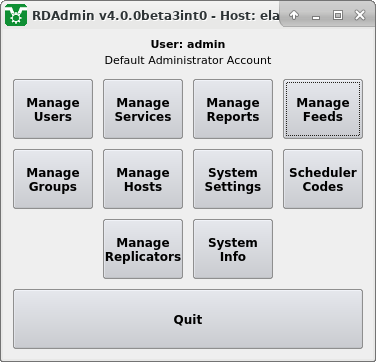 |
The RDAdmin Main Window
When starting up RDAdmin, you will be prompted to login in. For a
freshly created Rivendell database, the default login parameters are
a User Name: of
admin with no
Password:.
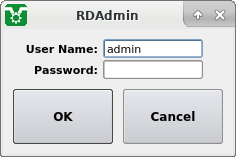 |
The Login Dialog