To manage groups in RDAdmin, touch the
Manage Groups button to open
the Rivendell Group List dialog.
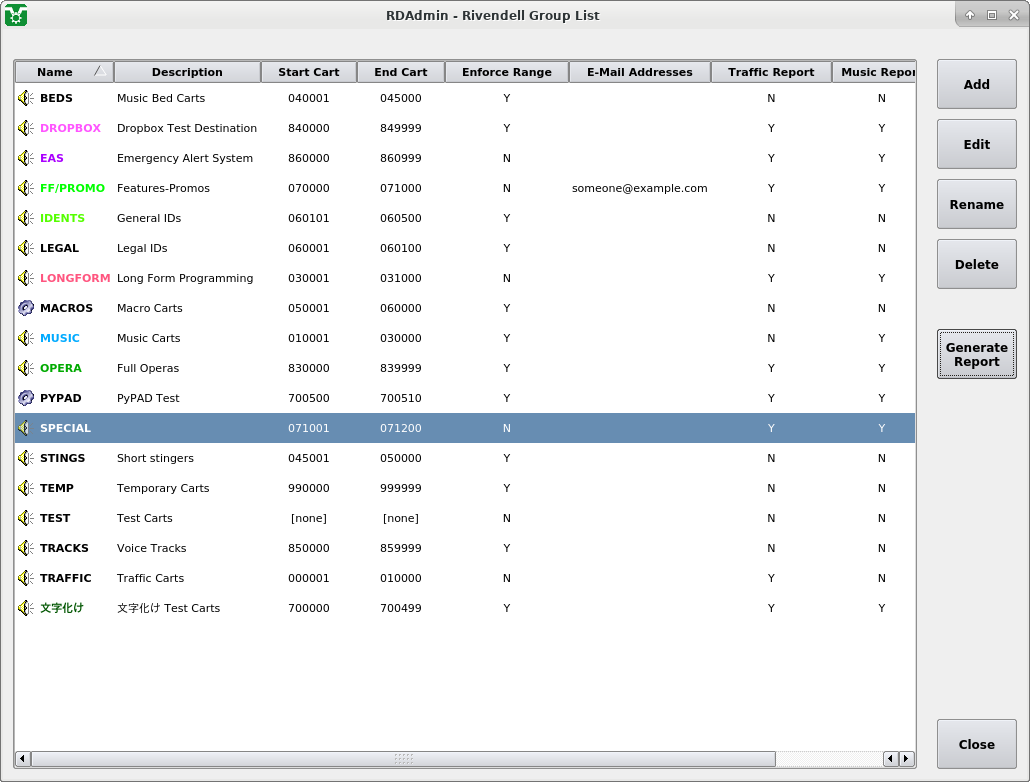 |
The Rivendell Group List Dialog
To examine and modify an existing group, touch its entry in the
Groups list and then touch the
Edit button to open the
Group Dialog.
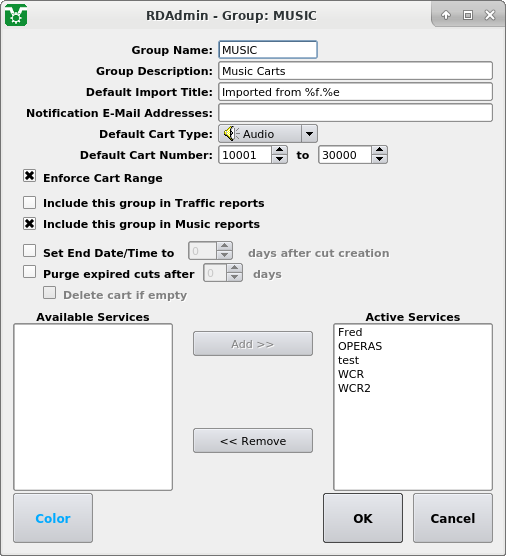 |
The Rivendell Group Dialog
The Default Import Title is the
title string that will be assigned to carts created by dropboxes or
rdimport(1) when no
file-specific title metadata is found. This field recognizes
the following wildcards:
Table 12.1. Default Import Title Wildcards
| %f | Body part of the filename |
| %e | Extension part of the filename |
The Notification E-Mail Addresses is
the e-mail address(es) to use when generating import reports with
dropboxes or with the
rdimport(1) command-line
tool. Multiple
e-mail address can be used by seperating each address with a comma.
The Default Cart Type: controls
which type of cart (Audio or
Macro RDLibrary will default to
when creating a new cart in this group.
The Default Cart Number: fields
define a range of cart numbers to use by default for this group
--i.e. by RDLibrary or
rdimport(1). If the
Enforce Cart Range box is ticked,
Rivendell will not permit carts to be created in or moved to this
group whose cart number does not fall within this range.
If the
Include this group in Traffic reports or
Include this group in Music reports box
is ticked, play-outs of carts belonging to this group in a log will
be included in traffic or music reports, respectively.
If this Set End Date/Time box is ticked,
then new cuts that belong to this group will have their end date/time
automatically set to the specified number of days after the date of
creation.
If the Purge expired cuts box is
ticked, then cuts in the group will be purged --i.e. deleted --
the specified number of days after they expire. If
Delete cart if empty is also ticked,
then the cart containing the deleted cut will also be deleted if it
contains no other cuts.
Carts in this group will be allowed to play only on those services
that are shown in the Active Services
list.
To set a color for the group (used when the group name is displayed
elsewhere in Rivendell, touch the Color
button.
Touch the OK button to commit any
changes made, or Cancel to
abandon them.
A group can be renamed by touching the
Rename button. If the
New Group Name: given already exists,
then the carts in this group will be moved into that group.
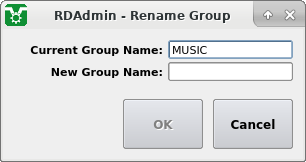 |
The Rename Group Dialog