Table of Contents
RDAirPlay is the Rivendell module used to run logs generated by the RDLogEdit or RDLogManager (for an overview of Rivendell logs, see Chapter 5, Generating and Maintaining Logs with RDLogEdit). It contains a wide array of features for enabling playout of audio content in live assist as well as fully automated environments.
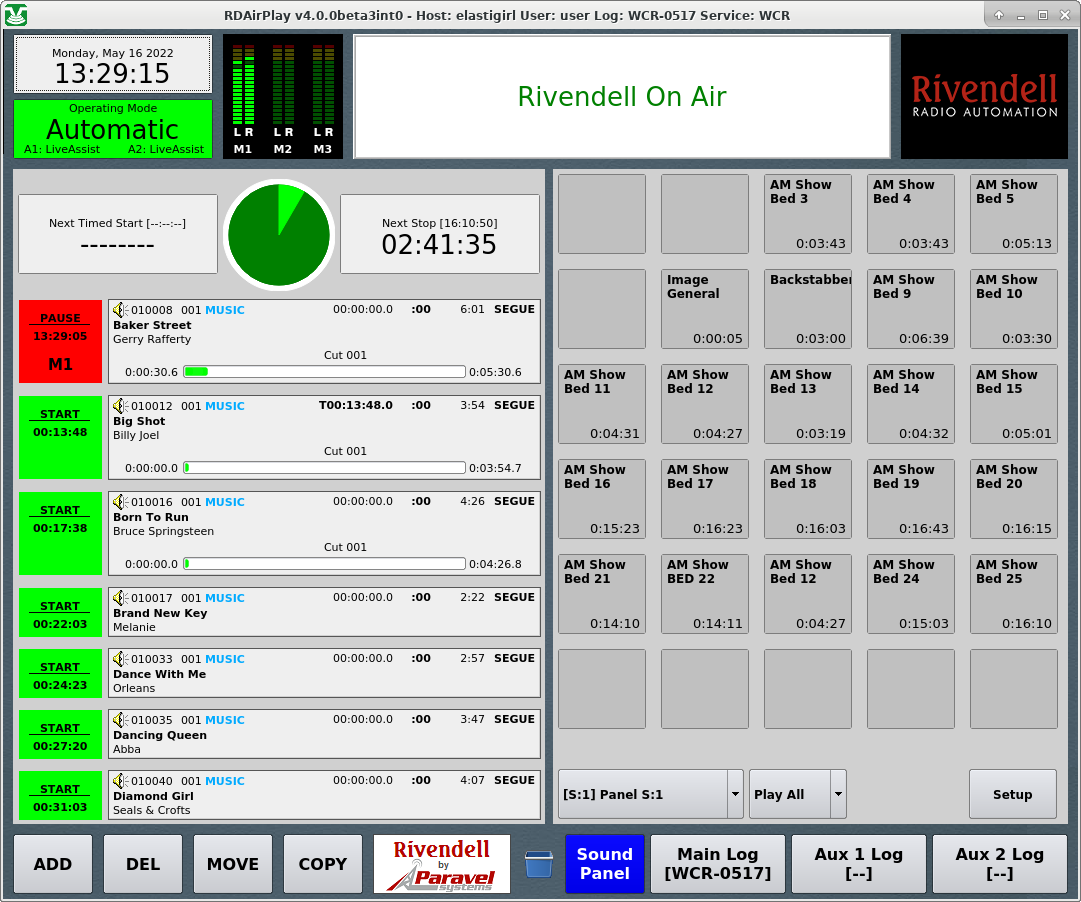 |
The RDAirPlay Main Window