Table of Contents
Webget is a web-based utility for up- and down-loading Rivendell
audio content to and from remote locations. It can be accessed at
http://, where host-name/rd-bin/webget.cgihost-name is the host name or
IP address of the Rivendell system.
Note
Depending on the site-specific configuration of Rivendell, Webget may need to be accessed athttps://host-name/rd-bin/webget.cgi.
After entering a set of valid credentials, the user will be taken to the main Webget screen:
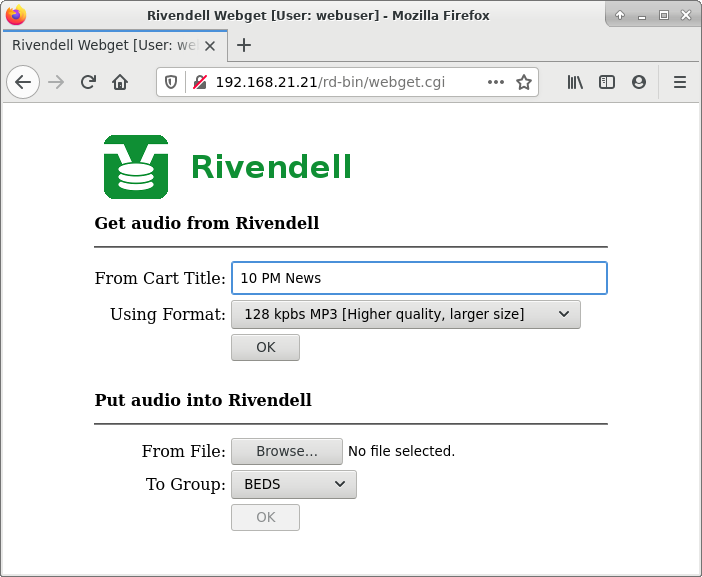 |
The Webget screen
Content can be downloaded using Webget by entering the
Title of the desired Cart in the
From Cart Title field, with the
format of the downloaded audio selected by means of the
Using Format dropdown.
Touch the OK
button to initiate the download.
Note
If multiple carts with the specified title exist, then the cart with the lowestCart Number will
be used.
Note
If the selected cart contains multiple cuts, then the cut with the lowestCut Number will be used.
Content can be uploaded using Webget by selecting the desired
audio file with the From File
browser button, selecting the destination Rivendell Group from
the To Group dropdown and then
touching the OK button.
After the upload is complete, Webget will display a dialog with the Cart Number and Title containing the uploaded audio.