A macro cart is a cart that contains one or more commands written in Rivendell Macro Language (or 'RML' for short). The Edit Cart dialog for a macro cart is similar in many ways to that for an audio cart with the exception of the lower half, which contains a list of RML commands to be executed rather than a list of cuts. (NOTE: for a complete description of Rivendell Macro Language, including a breakdown of available commands, see Chapter 14, Rivendell Macro Langauge).
To add a new line of RML, select the desired location in the list
and touch the Add button.
Similarly, a line can be deleted by
selecting it and then touching the
Delete button, or modified by
touching the Edit button. The RML
can be tested, either line-by-line
or as a whole by touching the Run Line
or Run Cart button
respectively. It is also possible to
Copy and
Paste individual
lines both within a given cart or between carts.
In addition to RML code, lines can also contain host variables (see Section 12.5.9, “Configuring Host Variables”) and filepath wildcards (see Appendix D, Filepath Wildcards).
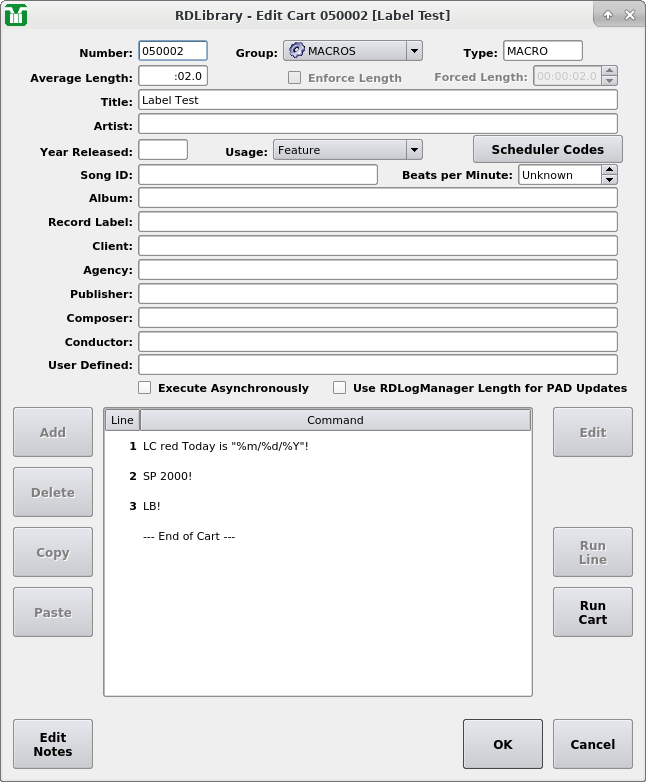 |
The Edit Macro Cart Dialog