Table of Contents
Note
This chapter covers the graphical user interface for RDLogManager. For information regarding the command-line interface, see the rdlogmanager(1) man page.RDLogManager is a tool for generating Rivendell logs. It is different from RDLogEdit in that, instead of building logs line-by-line, it allows log structures to be defined by a series of rules (called events and clocks) that are then plugged into a time framework (called a grid). This grid is then used to generate logs automatically on an as-needed basis. Each Rivendell service has its own, separately defined grid, thus allowing for separate log generation rules for each service. This system of rules allows for very powerful, modular features, including the ability to import and use scheduling data from various external third party systems, such as music schedulers and traffic and billing systems.
RDLogManager also includes facilities for generating reports. Reports are data outputs that detail whether certain events aired as scheduled, and under what circumstances. Reports are available in various formats. Some are intended to be read by humans, while others are intended for use by other, external software systems as a means of reconciling exported schedules.
When RDLogManager is started, it displays its main menu.
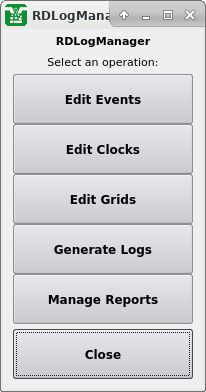 |
The RDLogManager Main Menu